Solana Hello World (Installation and Troubleshooting)

This is a Solana hello world tutorial. We will walk you through the steps to install Solana and troubleshoot issues that may arise.
If you encounter an issue, please check the Troubleshooting section at the end of this article.
Installation steps
Install Rust
Skip this if you already have Rust installed.
# install rust
curl --proto '=https' --tlsv1.2 -sSf https://sh.rustup.rs | shInstall Yarn
You will need this to run the unit tests. Skip this if you already have yarn installed.
# install yarn -- assumes node js is installed
corepack enable # corepack comes with node jsInstall the Solana cli and Anchor
# install solana
curl --proto '=https' --tlsv1.2 -sSfL https://solana-install.solana.workers.dev | bashInstall Anchor
Anchor is a framework for Solana development. It is quite similar to hardhat in many respects.
# install anchor
cargo install --git https://github.com/solana-foundation/anchor avm --force
avm install latest
avm use latestTesting the installation
Initialize and build an Anchor Program (for hello world)
Mac users: we recommend calling your program day_1 instead of day1 because Anchor seems to silently insert underscores on Mac machines sometimes.
anchor init day1 # use day_1 if you have a mac
cd day1
anchor buildDepending on your machine and internet connection, this step may take a while. This is also where you are likely to run into installation problems, so please see the troubleshooting section if necessary.
Configure Solana to run on localhost
# shell 1
solana config set --url localhostRun the test validator node
Run the following command in a new shell, not in the Anchor project. But do not close the shell where you ran anchor build. This is running a local (test) Solana node instance on your machine:
# shell 2
solana-test-validatorEnsure the program_id is synced with the Anchor key
Go back to the shell with the Anchor project and run the following command:
# shell 1
anchor keys syncRun the tests
Run this in the Anchor project
# shell 1
anchor test --skip-local-validatorThe command above runs the test for our program. If you have not already created a test wallet, Anchor will give you instructions for how to do so. We do not provide those instructions here because it will be dependent on your OS and file structure. You may also need to airdrop yourself some local Sol by running solana airdrop 100 {YOUR_WALLET_ADDRESS} in the terminal. You can get your wallet address by running solana address in the command line.
The expected output is as follows:
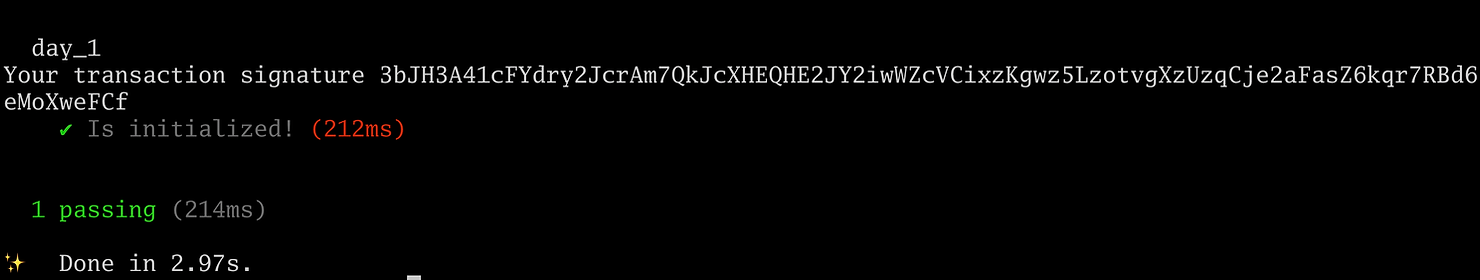
Hello World
Now let’s make our program output "Hello, world!". Add the following line marked with ****NEW LINE HERE**** to programs/day_1/src/lib.rs.
use anchor_lang::prelude::*;
declare_id!("...");
#[program]
pub mod day_1 {
use super::*;
pub fn initialize(ctx: Context<Initialize>) -> Result<()> {
msg!("Hello, world!"); // **** NEW LINE HERE ****
Ok(())
}
}
#[derive(Accounts)]
pub struct Initialize {}Before running the test again, kill the local validator process and restart it with:
solana-test-validator --resetRun the test again
anchor test --skip-local-validatorFind the log file by running
ls .anchor/program-logs/Open that file to see the logged "Hello world"
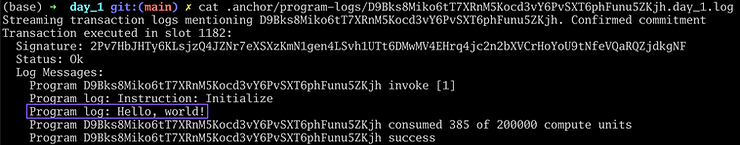
Realtime Solana logs
Alternatively, you can view the logs as they happen by opening a third shell and running:
# shell 3
solana logsNow run the test again, and you should see the same message in the terminal where you ran solana logs.
Questions and Answers
Why do declare_id! and msg! have exclamation points after them?
In Rust, the exclamation point indicates that these are macros. We will revisit macros in a later tutorial.
Do I need an initialize function?
No, that was autogenerated by the Anchor framework. You could name it whatever you like.
There is nothing special about the name initialize in this context, and so we can change the name to whatever we like. This is unlike some other keywords and languages, like how main is a special name in some languages, or how constructor is a special name in Solidity.
Exercise: Try renaming initialize in programs/day_1/src/lib.rs and initialize in tests/day_1.ts to become initialize2 and run the test again. See the change marked in the orange circles below.
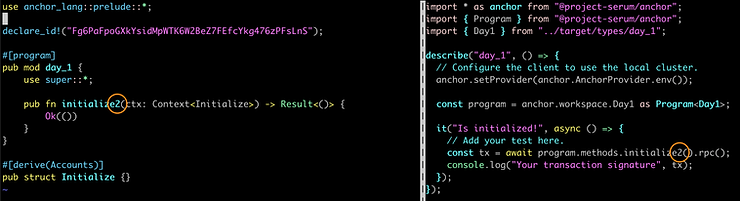
Why do we run the test with –skip-local-validator?
When the tests run against a node, we will be able to query the node for state changes. If you are not able to get the node to run, it is okay to run anchor test without the --skip-local-validator flag. However, you will have a harder time developing and testing, so we recommend getting the local validator to work.
Troubleshooting
Solana is a rapidly developing software, and you may run into installation issues. We’ve documented the ones you are most likely to encounter the following sections.
Our tutorial series was written with the following versions:
- Anchor = version 0.29.0
- Solana = version 1.16.25
- Rustc = 1.77.0-nightly
You can change the Anchor version by running:
avm install 0.29.0
avm use 0.29.0error: package solana-program v1.18.0 cannot be built
error: package `solana-program v1.18.0` cannot be built because it requires rustc 1.72.0 or newer, while the currently active rustc version is 1.68.0-dev
Either upgrade to rustc 1.72.0 or newer, or use
cargo update -p [email protected] --precise verCheck the version of Solana you are running using solana --version. Then plug that version into the ver above. An example resolution is shown below:
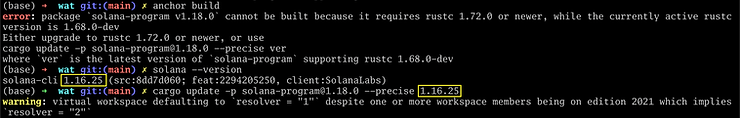
error[E0658]: use of unstable library feature ‘build_hasher_simple_hash_one’
If you get the following error:
error[E0658]: use of unstable library feature 'build_hasher_simple_hash_one'
--> src/random_state.rs:463:5
|
463 | / fn hash_one<T: Hash>(&self, x: T) -> u64 {
464 | | RandomState::hash_one(self, x)
465 | | }
| |_____^
|
= note: see issue #86161 https://github.com/rust-lang/rust/issues/86161 for more information
= help: add #![feature(build_hasher_simple_hash_one)] to the crate attributes to enableRun the following command: cargo update -p [email protected] --precise 0.8.6.
Credit: https://solana.stackexchange.com/questions/8800/cant-build-hello-world
Error: Deploying program failed: Error processing Instruction 1: custom program error: 0x1
Error: Deploying program failed: Error processing Instruction 1: custom program error: 0x1
There was a problem deploying: Output { status: ExitStatus(unix_wait_status(256)), stdout: "", stderr: "" }.If you get this error, your keys are not synced. Run anchor keys sync.
Error: failed to send transaction: Transaction simulation failed: Attempt to load a program that does not exist
Your keys are not synced. Run anchor keys sync.
Error: Your configured rpc port: 8899 is already in use
You ran anchor test without --skip-local-validator while the validator is running in the background. Either turn off the validator and run anchor test or run anchor test --skip-local-validator with the validator running. Skip local validator means skip the temporary one it creates for the project, not the one running in the background.
Error: Account J7t…zjK has insufficient funds for spend
Run the command below to airdrop 100 SOL to your development address:
solana airdrop 100 J7t...zjKError: RPC request error: cluster version query failed
Error: RPC request error: cluster version query failed: error sending request for url (http://localhost:8899/): error trying to connect: tcp connect error: Connection refused (os error 61)
There was a problem deploying: Output { status: ExitStatus(unix_wait_status(256)), stdout: "", stderr: "" }.This means the solana-test-validator is not running in the background. Run solana-test-validator in another shell.
thread ‘main’ panicked at ‘called Option::unwrap() on a None value’
thread 'main' panicked at 'called `Option::unwrap()` on a `None` value', /Users/username/.cargo/git/checkouts/anchor-50c4b9c8b5e0501f/347c225/lang/syn/src/idl/file.rs:214:73
note: run with `RUST_BACKTRACE=1` environment variable to display a backtraceIt’s likely you didn’t run anchor build yet.
I’m using Mac and I get Error: failed to start validator: Failed to create ledger at test-ledger: blockstore error
Follow the instructions in this Stack Exchange thread.
I don’t have corepack on my Mac despite having node.js
Run the following commands:
brew install corepack
brew link --overwrite corepackerror: not a directory:
BPF SDK: /Users/rareskills/.local/share/solana/install/releases/stable-43daa37937907c10099e30af10a5a0b43e2dd2fe/solana-release/bin/sdk/bpf
cargo-build-bpf child: rustup toolchain list -v
cargo-build-bpf child: rustup toolchain link bpf /Users/rareskills/.local/share/solana/install/releases/stable-43daa37937907c10099e30af10a5a0b43e2dd2fe/solana-release/bin/sdk/bpf/dependencies/bpf-tools/rust
error: not a directory:clear the cache: run rm -rf ~/.cache/solana/*.
Error: target/idl/day_1.json doesn’t exist. Did you run anchor build?
Create a new project and name it day_1 instead of day1. Anchor seems to silently insert underscores on some machines.
Learn more with RareSkills
This tutorial is the first in our free Solana Course.
Originally Published February, 08, 2024