Initializing Accounts in Solana and Anchor
 Up until this point, none of our tutorials have used “storage variables” or stored anything permanent.
Up until this point, none of our tutorials have used “storage variables” or stored anything permanent.
In Solidity and Ethereum, a more exotic design pattern to store data is SSTORE2 or SSTORE3 where the data is stored in the bytecode of another smart contract.
In Solana, this is not an exotic design pattern, it is the norm!
Recall that we can update the bytecode of a Solana program (if we are the original deployer) at will unless the program is marked as immutable.
Solana uses the same mechanism for data storage.
Storage slots in Ethereum are effectively a massive key-value store:
{
key: [smart_contract_address, storage slot]
value: 32_byte_slot // (for example: 0x00)
}
Solana’s model is similar: it is a massive key-value store where the “key” is a base 58 encoded address and the value is a data blob that can be up to to 10MB large (or optionally hold nothing). It can be visualized as follows:
{
// key is a base58 encoded 32 byte sequence
key: ETnqC8mvPRyUVXyXoph22EQ1GS5sTs1zndkn5eGMYWfs
value: {
data: 020000006ad1897139ac2bdb67a3c66a...
// other fields are omitted
}
}
In Ethereum, the bytecode of a smart contract and the storage variables of a smart contract are stored separately i.e. they are indexed differently and must be loaded using different APIs.
The following diagram shows how Ethereum maintains state. Each account is a leaf in a Merkle tree. Note that the “storage variables” are stored “inside” the account of the smart contract (Account 1).
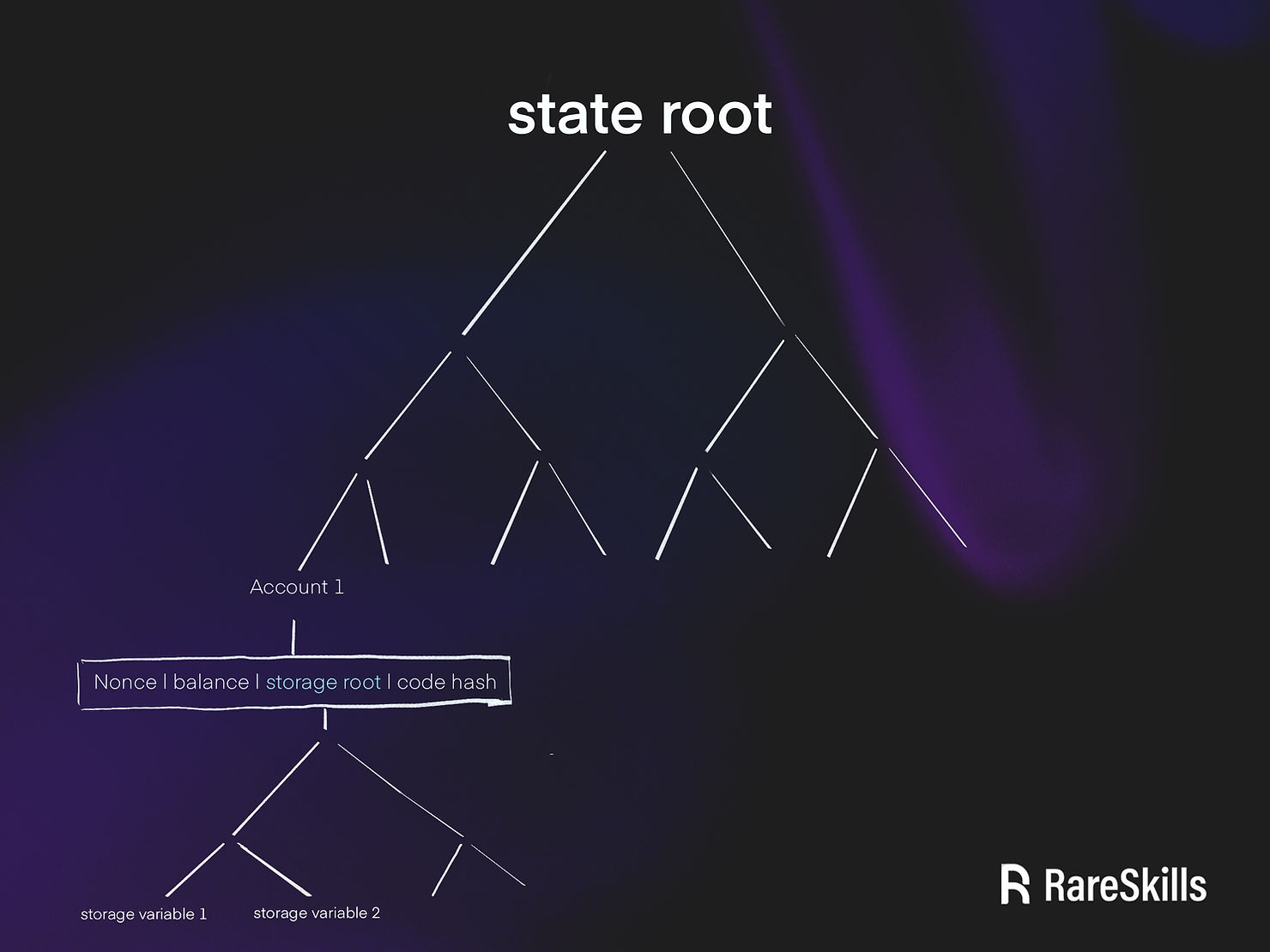 In Solana, everything is an account that can potentially hold data. Sometimes we refer to one account as a “program account” or another account as a “storage account” but the only difference is whether the executable flag is set to true and how we intend to use the data field of the account.
In Solana, everything is an account that can potentially hold data. Sometimes we refer to one account as a “program account” or another account as a “storage account” but the only difference is whether the executable flag is set to true and how we intend to use the data field of the account.
Below, we can see Solana storage is a giant key-value store from Solana addresses to an account:
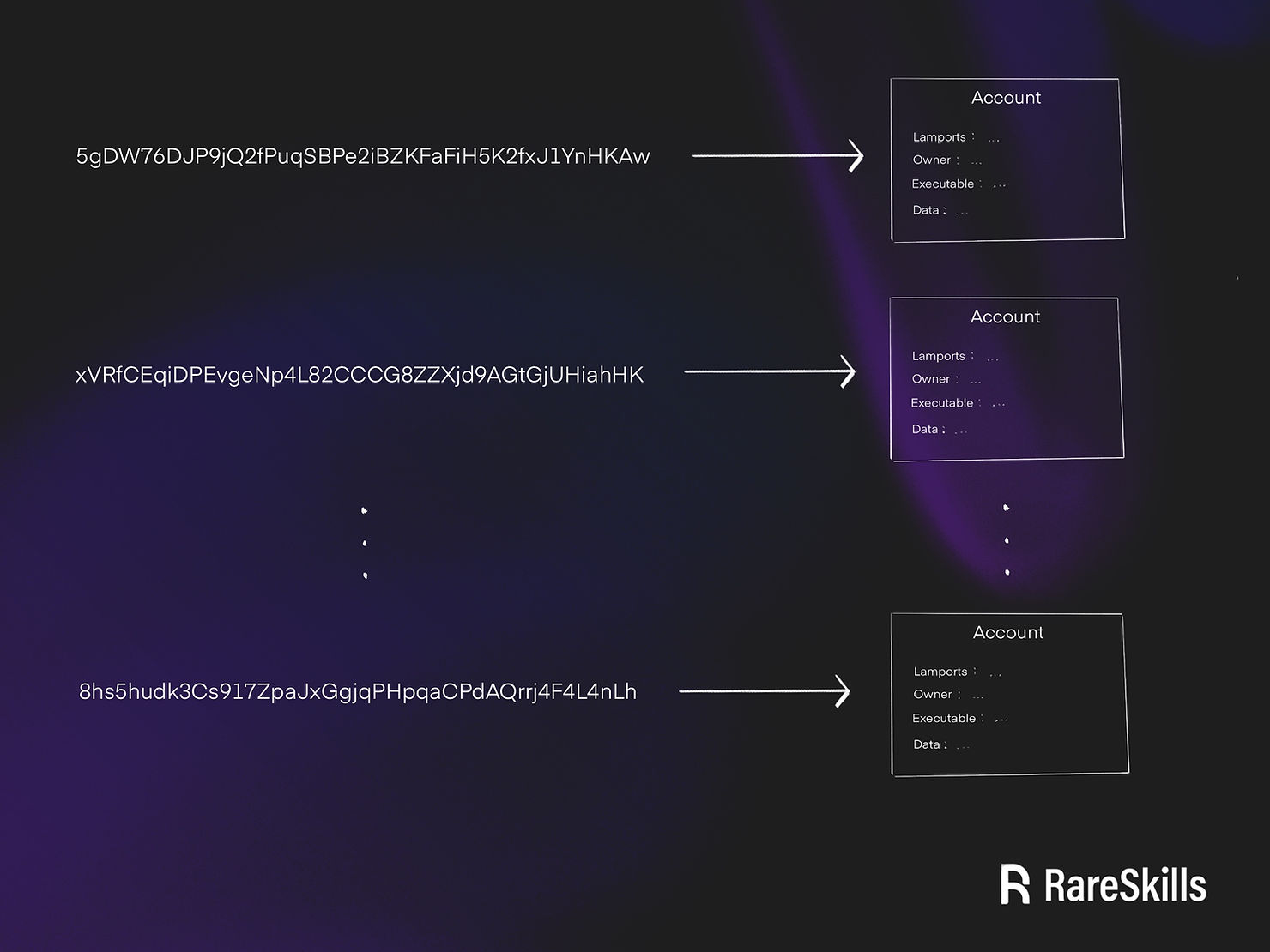
Imagine if Ethereum had no storage variables and smart contracts were mutable by default. To store data, you had to create other “smart contracts” and keep the data in their bytecode, then modify it when necessary. This is one mental model of Solana.
Another mental model for this is how everything is a file in Unix, just some files are executable. Solana accounts can be thought of as files. They hold content, but they also have metadata that indicates who owns the file, if it is executable, and so forth.
In Ethereum, storage variables are directly coupled to the smart contract. Unless a smart contract grants write or read access via public variables, delegatecall, or some setter method, by default, a storage variable can only be written to or read by a single contract (though anyone can read the storage variables off chain). In Solana, all “storage variables” can be read by any program, but only its owner program can write to it.
The way storage is “tied to” a program is via the owner field.
In the image below, we see the account B is owned by the program account A. We know A is a program account because “executable” is set to true. This indicates that the data field of B will be storing data for A:
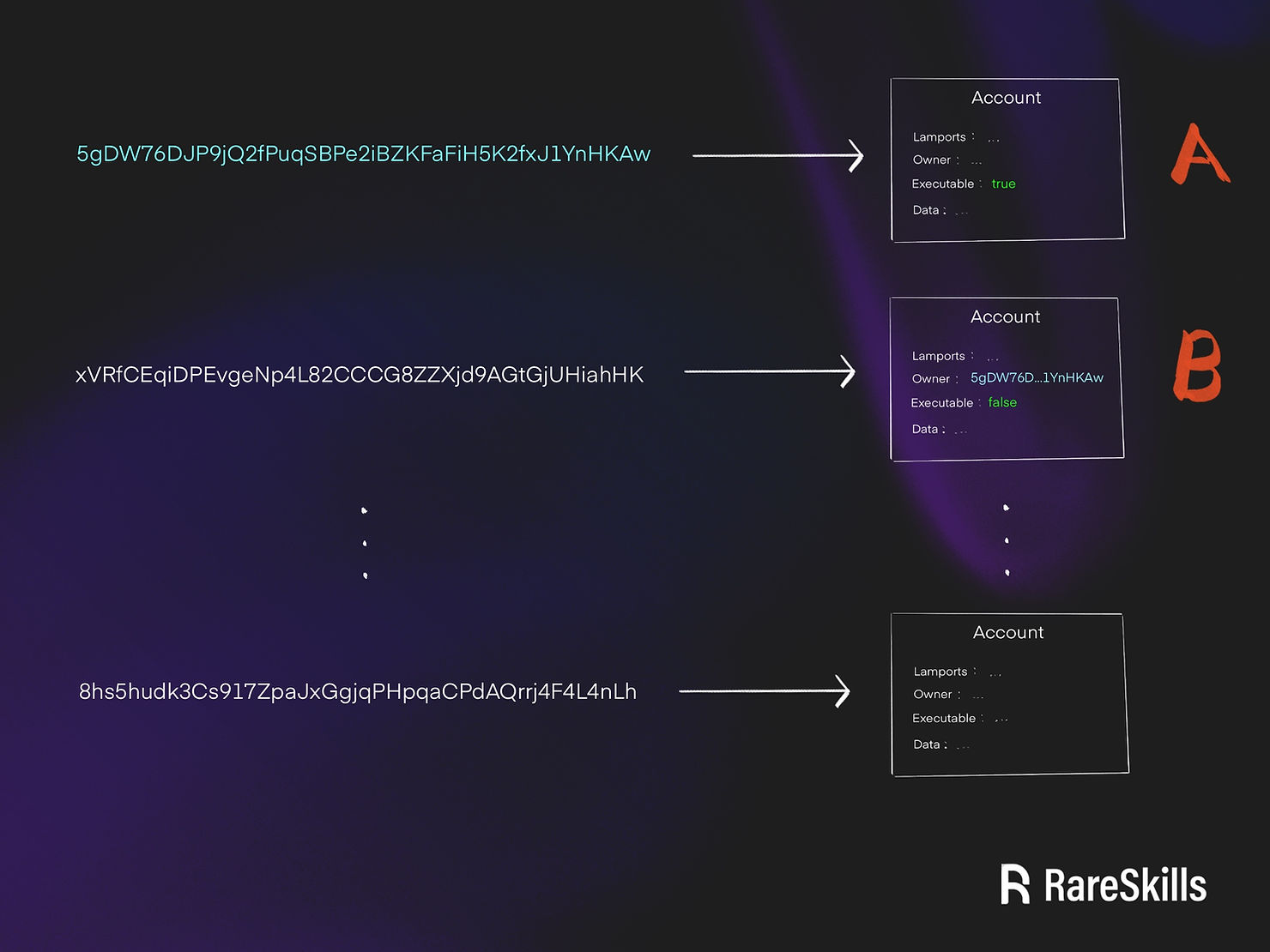
Solana programs need to be initialized before they can be used
In Ethereum, we can directly write to a storage variable that we haven’t used before. However, Solana programs need an explicit initialization transaction. That is, we have to create the account before we can write data to it.
It is possible to initialize and write to a Solana account in one transaction — however this introduces security issues which will complicate the discussion if we deal with them now. For now, it suffices to say that Solana accounts must be initialized before they can be used.
A basic storage example
Let’s translate the following Solidity code to Solana:
contract BasicStorage {
Struct MyStorage {
uint64 x;
}
MyStorage public myStorage;
function set(uint64 _x) external {
myStorage.x = _x;
}
}
It may seem strange that we wrapped a single variable in a struct.
But in Solana programs, particularly Anchor, all storage, or rather account data, is treated as a struct. The reason is due to the flexibility of the account data. Since accounts are data blobs which can be quite large (up to 10MB), we need some “structure” to interpret the data, otherwise it is just a sequence of bytes with no meaning.
Behind the scenes, Anchor deserializes and serializes account data into structs when we try to read or write the data.
As mentioned above, we need to initialize the Solana account before we can use it, so before we implement the set() function, we need to write the initialize() function.
Account initialization boilerplate code
Let’s create a new Anchor project called basic_storage.
Below we have written the minimal code to initialize a MyStorage struct, which only holds one number, x. (See the struct MyStorage at the bottom of the code):
use anchor_lang::prelude::*;
use std::mem::size_of;
declare_id!("GLKUcCtHx6nkuDLTz5TNFrR4tt4wDNuk24Aid2GrDLC6");
#[program]
pub mod basic_storage {
use super::*;
pub fn initialize(ctx: Context<Initialize>) -> Result<()> {
Ok(())
}
}
#[derive(Accounts)]
pub struct Initialize<'info> {
#[account(init,
payer = signer,
space=size_of::<MyStorage>() + 8,
seeds = [],
bump)]
pub my_storage: Account<'info, MyStorage>,
#[account(mut)]
pub signer: Signer<'info>,
pub system_program: Program<'info, System>,
}
#[account]
pub struct MyStorage {
x: u64,
}
1) The initialize function
Note that there is no code in the initialize() function — in fact all it does is return Ok(()):
pub fn initialize(ctx: Context<Initialize>) -> Result<()> {
Ok(())
}
It is not mandatory that functions for initializing accounts be empty, we could have custom logic. But for our example, it is empty. It is also not mandatory that functions which initialize accounts be called initialize, but it is a helpful name.
2) The Initialize struct
The Initialize Struct contains references to the resources needed to initialize an account:
my_storage: a struct of typeMyStoragewe are initializing.signer: the wallet that is paying for the “gas” for storage of the struct. (Gas costs for storage are discussed later).system_program: we will discuss it later in this tutorial.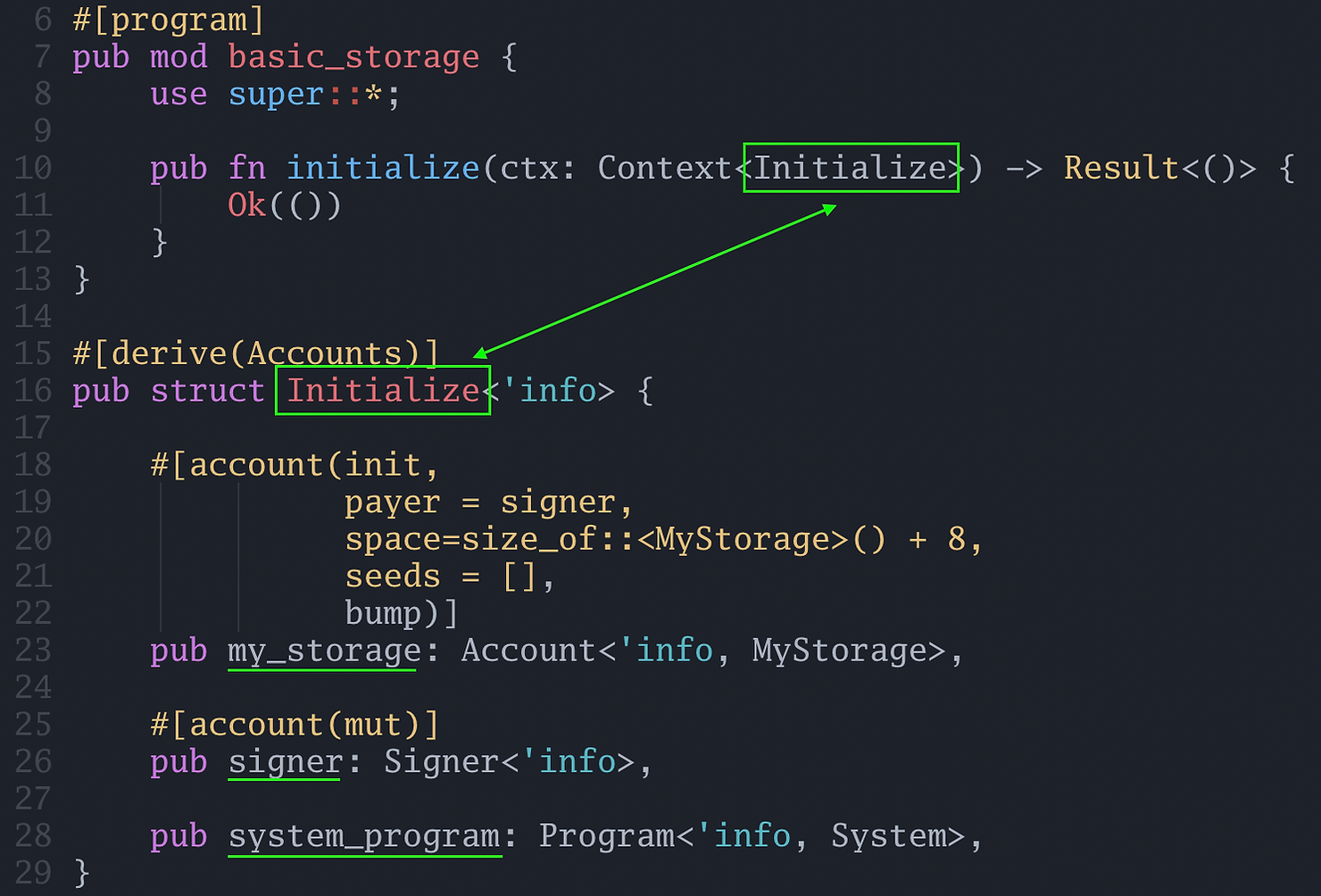
The 'info keyword is a Rust lifetime. That is a large topic and is best treated as boilerplate for now.
We will focus on the macro above my_storage, as this is where the action for initialization is happening.
3) The my_storage field in the Initialize struct
The attribute macro above the my_storage field (purple arrow) is how Anchor knows this transaction is intended to initialize this account (remember, an attribute-like macro starts with # and augments the struct with additional functionality):
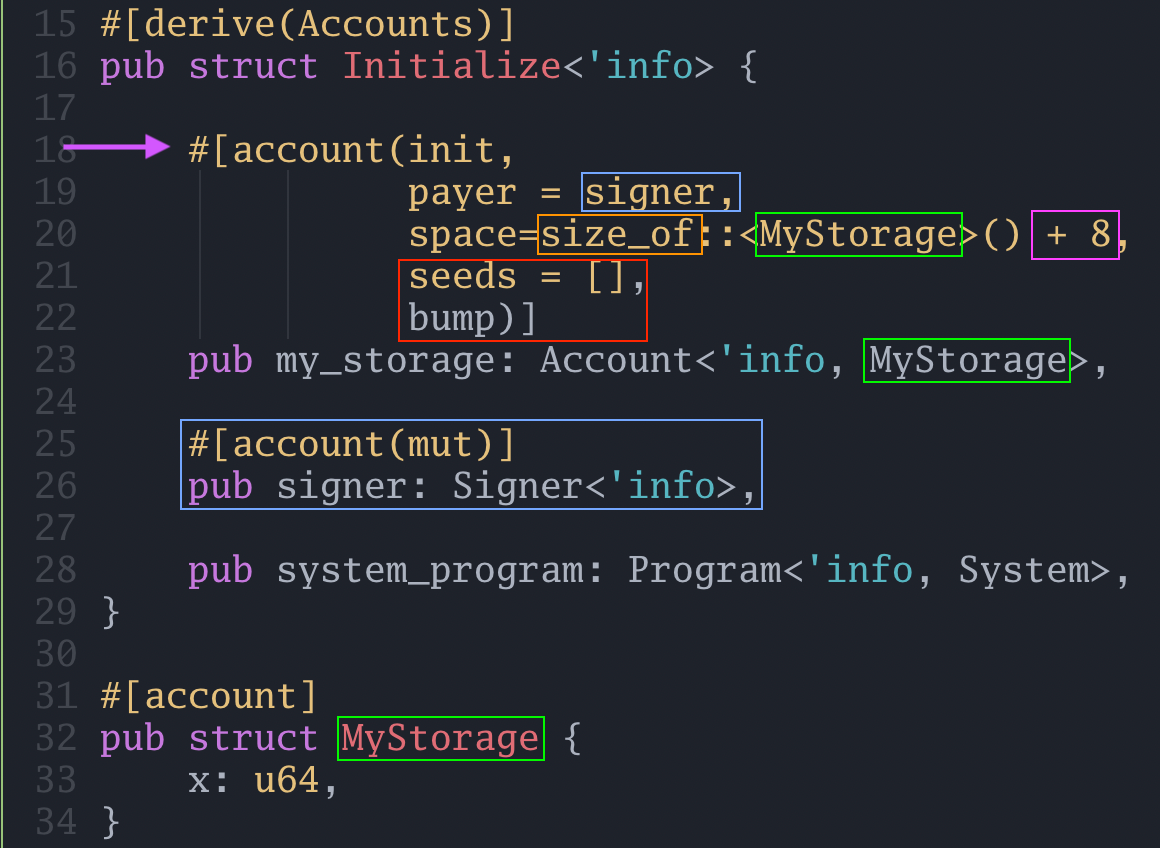
The important keyword here is init.
When we init an account, we must supply additional information:
payer(blue box): who is paying the SOL for allocating storage. The signer is specified to bemutbecause their account balance will change, i.e. some SOL will be deducted from their account. Therefore, we annotate their account as “mutable.”space(orange box): this indicates how much space the account will take. Rather than figuring this out ourselves, we can use thestd::mem::size_ofutility and use the struct we are trying to store:MyStorage(green box), as an argument. The+ 8(pink box) we discuss in the following point.seedsandbump(red box): A program can own multiple accounts, it “discriminates” among the accounts with the “seed” which is used in calculating a “discriminator”. The “discriminator” takes up 8 bytes, which is why we need to allocate the additional 8 bytes in addition to the space our struct takes up. The bump can be treated as boilerplate for now.
This might seem like a lot to take in, don’t worry. Initializing an account can largely be treated as boilerplate for now.
4) What is the system program?
The system program is a program built into the Solana runtime (a bit like an Ethereum precompile) that transfers SOL from one account to another. We will revisit this in a later tutorial about transferring SOL. For now, we need to transfer SOL away from the signer, who is paying for the MyStruct storage, so the system program is always a part of initialization transactions.
5) MyStorage struct
Recall the data field inside the Solana account:
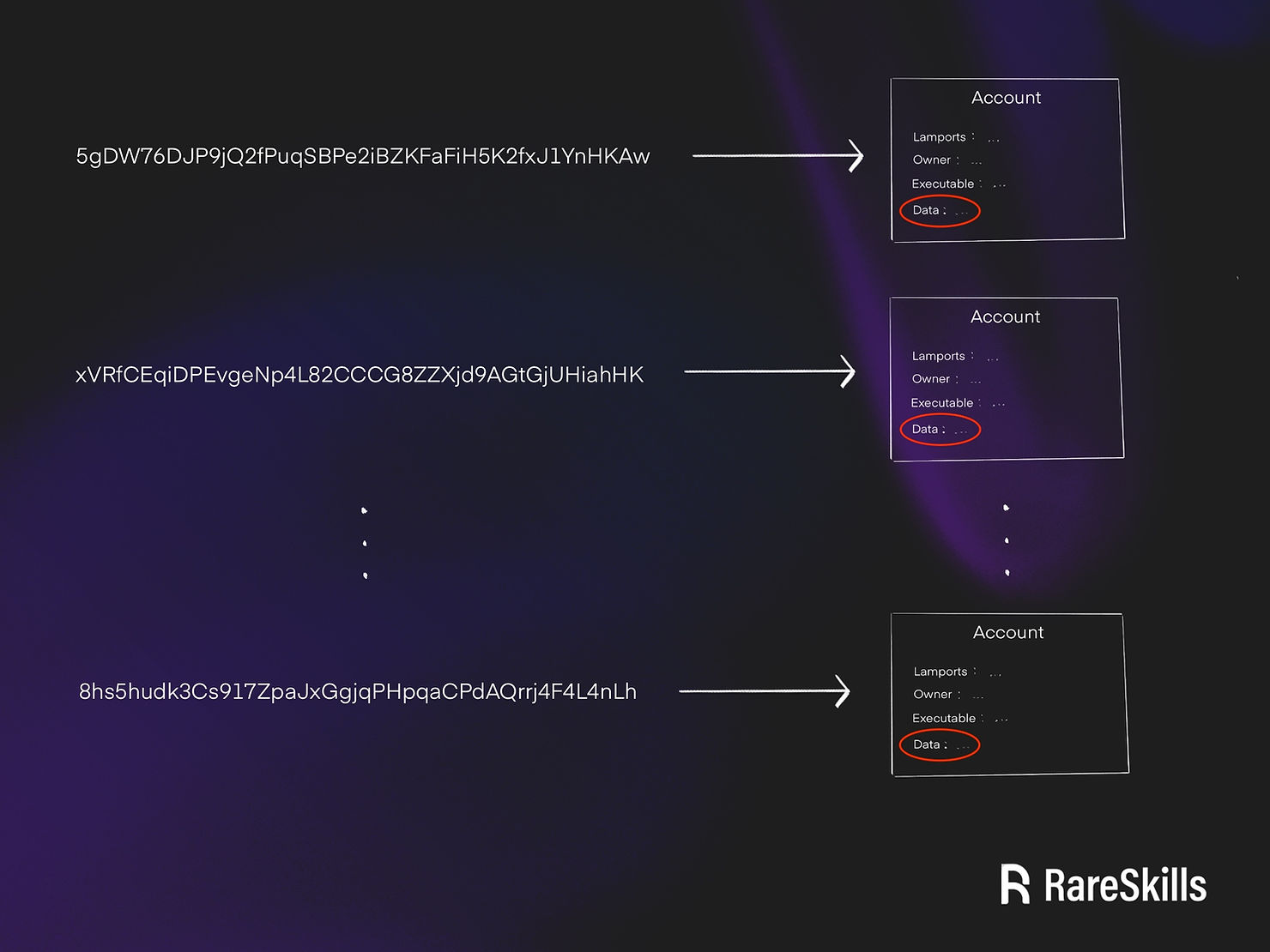 Under the hood, this is a byte sequence. The struct in the example above:
Under the hood, this is a byte sequence. The struct in the example above:
#[account]
pub struct MyStorage {
x: u64,
}
gets serialized into a byte sequence and stored in the data field when written to. During write, the data field is deserialized according to that struct.
In our example, we are only using one variable in the struct, though we could add more, or variables of another type, if we wanted to.
The Solana runtime does not force us to use structs to store data. From Solana’s perspective, the account just holds a data blob. However, Rust has a lot of convenient libraries for turning structs into data blobs and vice versa, so structs are the convention. Anchor is leveraging these libraries behind the scenes.
You are not required to use structs to use Solana accounts. It is possible to write sequence of bytes directly, but this is not a convenient way to store data.
The #[account] macro implements all the magic transparently.
6) Unit test initialization
The following Typescript code will run the Rust code above.
import * as anchor from "@coral-xyz/anchor";
import { Program } from "@coral-xyz/anchor";
import { BasicStorage } from "../target/types/basic_storage";
describe("basic_storage", () => {
anchor.setProvider(anchor.AnchorProvider.env());
const program = anchor.workspace.BasicStorage as Program<BasicStorage>;
it("Is initialized!", async () => {
const seeds = []
const [myStorage, _bump] = anchor.web3.PublicKey.findProgramAddressSync(seeds, program.programId);
console.log("the storage account address is", myStorage.toBase58());
await program.methods.initialize().accounts({ myStorage: myStorage }).rpc();
});
});
Here is the output of the unit test:
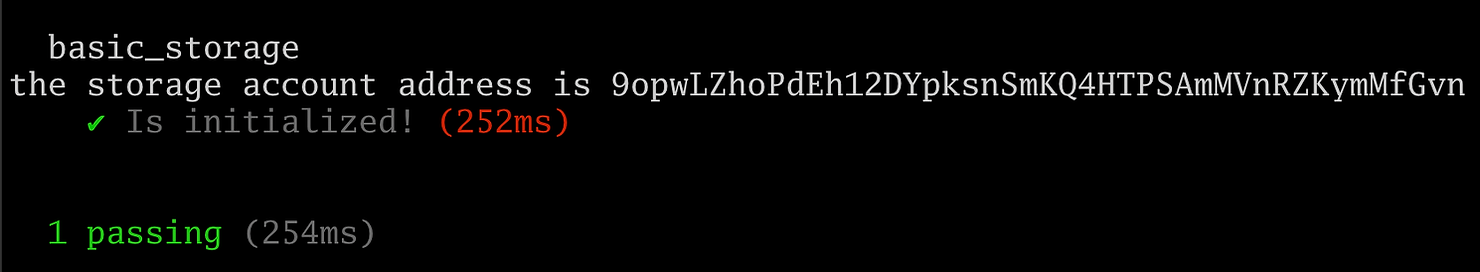 We will learn more about this in a following tutorial, but Solana requires us to specify in advance the accounts a transaction will interact with. Since we are interacting with the account that stores
We will learn more about this in a following tutorial, but Solana requires us to specify in advance the accounts a transaction will interact with. Since we are interacting with the account that stores MyStruct, we need to compute its “address” in advance and pass it to the initialize() function. This is done with the following Typescript code:
seeds = []
const [myStorage, _bump] =
anchor.web3.PublicKey.findProgramAddressSync(seeds, program.programId);
Note that seeds is an empty array, just like it is in the Anchor program.
Predicting the account address in Solana is like create2 in Ethereum
In Ethereum, the address of a contract created using create2 is dependent on:
- the address of the deploying contract
- a salt
- and the bytecode of the created contract
Predicting the address of initialized accounts in Solana is very similar except that it ignores the “bytecode”. Specifically, it depends on:
- the program that owns the storage account,
basic_storage(which is akin to the address of the deploying contract) - and the
seeds(which is akin to create2’s “salt”)
In all the examples in this tutorial, seeds is an empty array, but we will explore non-empty arrays in a later tutorial.
Don’t forget to convert my_storage to myStorage
Anchor silently convert’s Rust snake case to Typescript’s camel case. When we supply .accounts({myStorage: myStorage}) in Typescript to the initialize function, it is “filling out” the my_storage key in the Initialize struct in Rust (green circle below). The system_program and Signer are quietly filled in by Anchor:
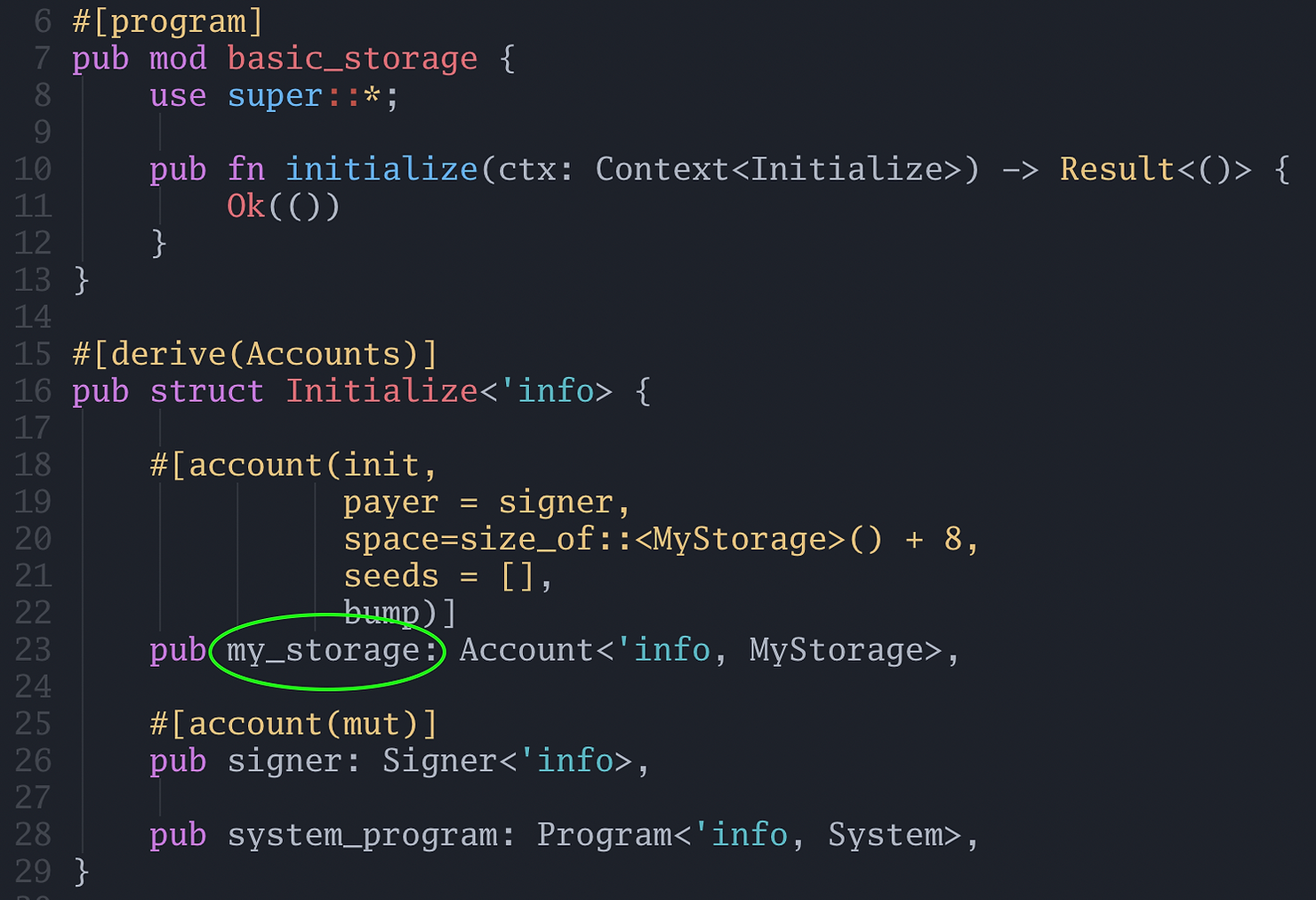
Accounts cannot be initialized twice
If we could reinitialize an account, that would be highly problematic since a user could wipe data from the system! Thankfully, Anchor defends against this in the background.
If you run the test a second time (without resetting the local validator), you will get the error screenshotted below.
Alternatively, you can run the following test if you aren’t using the local validator:
import * as anchor from "@coral-xyz/anchor";
import { Program } from "@coral-xyz/anchor";
import { BasicStorage } from "../target/types/basic_storage";
describe("basic_storage", () => {
anchor.setProvider(anchor.AnchorProvider.env());
const program = anchor.workspace.BasicStorage as Program<BasicStorage>;
it("Is initialized!", async () => {
const seeds = []
const [myStorage, _bump] = anchor.web3.PublicKey.findProgramAddressSync(seeds, program.programId);
// ********************************************
// **** NOTE THAT WE CALL INITIALIZE TWICE ****
// ********************************************
await program.methods.initialize().accounts({myStorage: myStorage}).rpc();
await program.methods.initialize().accounts({myStorage: myStorage}).rpc();
});
});
When we run the test, the test fails because the second call to initialize throws an error. The expected output is as follows:
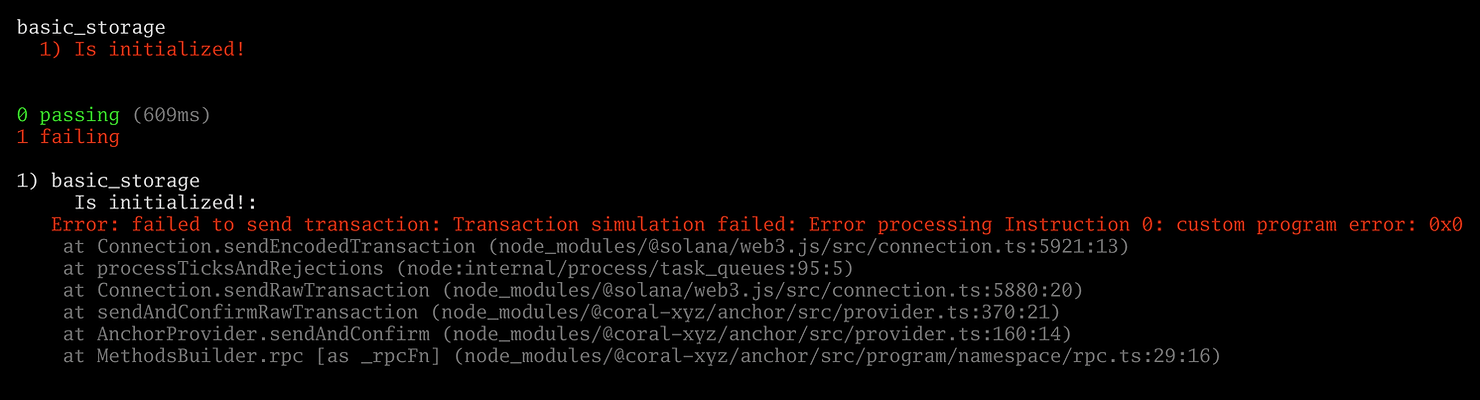
Don’t forget to reset the validator if running the test multiple times
Because the solana-test-validator will still remember the account from the first unit test, you’ll want to reset the validator between tests using solana-test-validator --reset. Otherwise, you’ll get the error above.
Summary of initializing accounts
The need to initialize an account will likely feel unnatural to most EVM developers.
Don’t worry, you’ll see this code sequence over and over again, and it will become second nature after a while.
We’ve only looked at initializing storage in this tutorial, in the upcoming ones we will study reading, writing, and deleting storage. There will be plenty of opportunities to get an intuitive grasp for what all the code we looked at today does.
Exercise: modify MyStorage to hold x and y as if it were a cartesian coordinate. This means adding y to the MyStorage struct and changing them from u64 to i64. You will not need to modify other parts of the code because size_of will recalculate the size for you. Be sure to reset the validator so that the original storage account gets erased and you aren’t blocked from initializing the account again.
Learn more with RareSkills
See our Solana course to learn more.
Originally Published February, 24, 2024